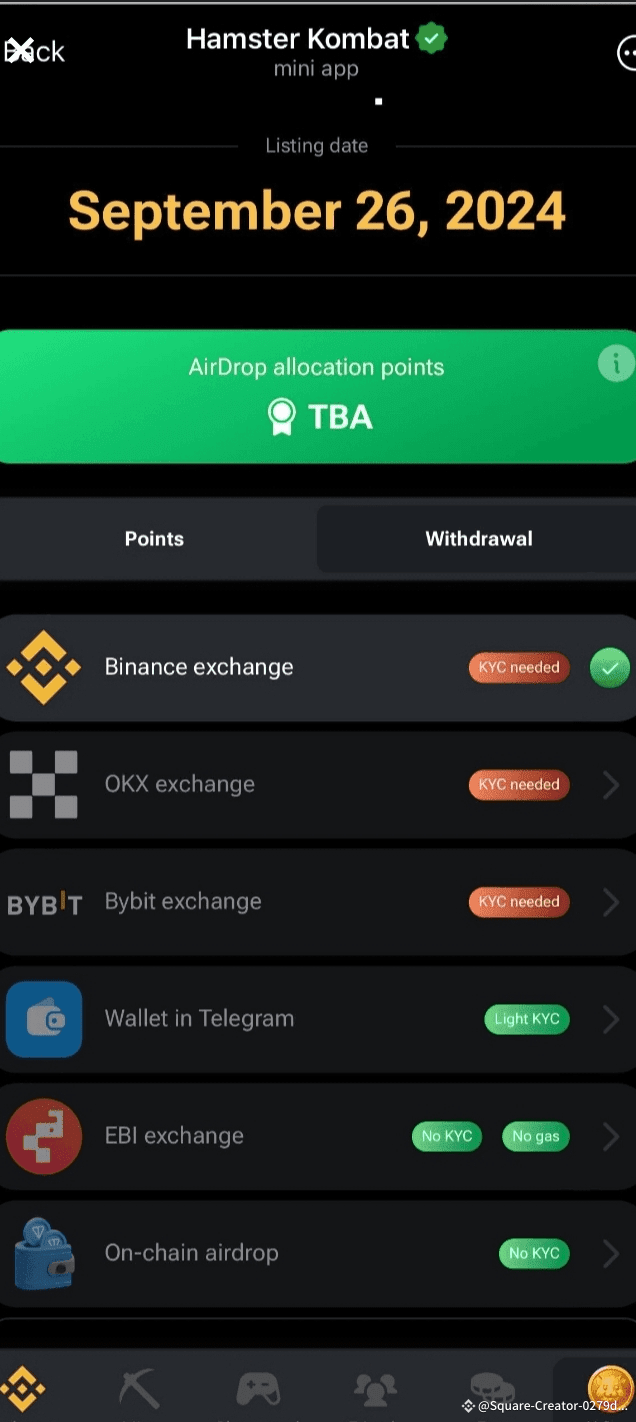Cryptocurrency has transformed how we manage, invest, and store wealth. One of the emerging digital currencies in this space is HAMSTER. Whether you’re an enthusiast looking to diversify your portfolio or a new user venturing into cryptocurrency trading, depositing HAMSTER to Binance is an essential process. Binance, one of the leading cryptocurrency exchanges globally, provides a platform for users to manage various digital assets. This guide will walk you through the precise steps to deposit HAMSTER into your Binance account.
What is HAMSTER?
HAMSTER is a decentralized cryptocurrency with a community-driven approach. Built on the Binance Smart Chain (BSC), it leverages the power of blockchain technology to offer low transaction fees and a secure, fast environment for peer-to-peer trading. Many users are attracted to HAMSTER due to its innovative approach and potential for future growth. Before depositing HAMSTER to Binance, it’s essential to have a fundamental understanding of what this cryptocurrency represents and how it integrates within the Binance ecosystem.
Why Choose Binance for HAMSTER Deposits?
Binance is a top-tier cryptocurrency exchange with robust security features, offering users a wide range of trading pairs, including many altcoins like HAMSTER. Choosing Binance as your platform ensures liquidity, speed, and user-friendly features for both beginners and experienced traders. Additionally, Binance offers support for various wallets, including the Binance Smart Chain (BSC), making it the ideal place to manage your HAMSTER assets.
Step 1: Setting Up a Binance Account
Before depositing HAMSTER, you must first set up a Binance account if you haven’t done so already.
- Register on Binance:
- Visit Binance and click on the “Register” button.
- Complete the registration process by providing your email and creating a secure password.
- You will need to verify your email address to continue.
- Complete Identity Verification:
- Binance may require users to go through a KYC (Know Your Customer) process, especially if you intend to withdraw large amounts.
- Complete this verification by submitting identification documents as requested.
- Enable Two-Factor Authentication (2FA):
- For an added layer of security, enable 2FA by linking your account to an authenticator app or phone number. This step ensures your account remains protected against unauthorized access.
Step 2: Finding Your Binance Deposit Address for HAMSTER
Once your Binance account is active and secure, the next step involves finding the correct deposit address for HAMSTER.
- Navigate to the Wallet Section:
- After logging in, hover over the “Wallet” tab located in the upper right corner and select “Fiat and Spot.”
- This section will display all your available balances, including the option to deposit various cryptocurrencies.
- Select HAMSTER (HAM):
- In the search bar within the “Fiat and Spot” wallet, type HAMSTER or HAM to find the HAMSTER token.
- Click on the Deposit button next to the HAMSTER listing.
- Choose Binance Smart Chain (BSC):
- Binance allows deposits over multiple networks. Since HAMSTER operates on Binance Smart Chain (BSC), select this network to ensure compatibility.
- Copy the BEP-20 deposit address provided by Binance. This address is essential for transferring your HAMSTER tokens safely.
Step 3: Transferring HAMSTER from Your Wallet to Binance
With your Binance deposit address ready, the next phase involves sending your HAMSTER tokens from your external wallet to Binance.
- Open Your External Wallet:
- Whether you’re using Trust Wallet, MetaMask, or another BSC-compatible wallet, open your wallet and navigate to the section that manages HAMSTER tokens.
- Initiate the Transfer:
- In your wallet, select Send and enter the Binance deposit address you copied earlier.
- Ensure that you are selecting BEP-20 (Binance Smart Chain) as the network for the transfer.
- Specify the number of HAMSTER tokens you wish to send.
- Double-Check the Transaction Details:
- Carefully review the deposit address, the number of tokens, and the network (BSC) before confirming the transaction.
- Errors in this step could result in a loss of funds, so it’s vital to verify the details accurately.
- Confirm and Submit the Transaction:
- Once verified, confirm the transaction. Your wallet will prompt you to authorize the transfer.
- Depending on network traffic, it may take several minutes for the transaction to process.
Step 4: Monitoring the Deposit Process
After initiating the transfer, it’s essential to monitor the deposit process to ensure everything goes smoothly.
- Check the Blockchain Explorer:
- Transactions on the Binance Smart Chain can be tracked using a blockchain explorer such as BscScan.
- Enter your transaction ID to view the status of your deposit in real time. The transaction will have to go through a few confirmations before it appears in your Binance account.
- Binance Notification:
- Once the network confirms the transaction, Binance will notify you via email that the HAMSTER deposit has been credited to your account.
- You can also check the status directly in your Fiat and Spot wallet.
Step 5: What to Do if the Deposit is Delayed
Although Binance is known for its speed, blockchain networks can occasionally experience congestion, resulting in delayed deposits. If your HAMSTER tokens haven’t arrived in the expected time frame, follow these steps:
- Confirm the Network Status:
- Check Binance’s official website or status page for any updates on network delays or wallet maintenance.
- Recheck Transaction Details:
- Use BscScan to ensure your transaction has been processed and is confirmed on the blockchain.
- Contact Binance Support:
- If your transaction is delayed for an extended period, reach out to Binance’s support team with your transaction ID and details. Binance’s support team will be able to assist with troubleshooting any potential issues.
Step 6: Managing Your HAMSTER on Binance
Now that your HAMSTER tokens are successfully deposited into Binance, you have several options for managing them:
- Trading HAMSTER:
- You can trade HAMSTER with other cryptocurrencies on Binance by heading over to the Trade section.
- Binance supports various trading pairs, so you can exchange HAMSTER for stablecoins like USDT or other popular cryptocurrencies like BTC and ETH.
- Storing HAMSTER:
- If you prefer to hold onto your HAMSTER tokens, you can leave them in your Fiat and Spot wallet. Binance offers secure storage solutions for all supported assets.
- Withdrawing HAMSTER:
- Should you wish to transfer your HAMSTER tokens back to an external wallet, simply go to the Withdraw section and enter the necessary withdrawal details. Make sure to use the correct network (BEP-20) for HAMSTER withdrawals.
Final Thoughts on Depositing HAMSTER to Binance
Depositing HAMSTER to Binance is a straightforward process when following the steps outlined above. By ensuring you have the correct deposit address, selecting the proper network, and verifying each step of the transfer, you can safely and efficiently move your HAMSTER tokens to one of the world’s leading cryptocurrency exchanges. Binance provides users with a secure and user-friendly interface, making it a preferred platform for managing and trading digital assets like HAMSTER.