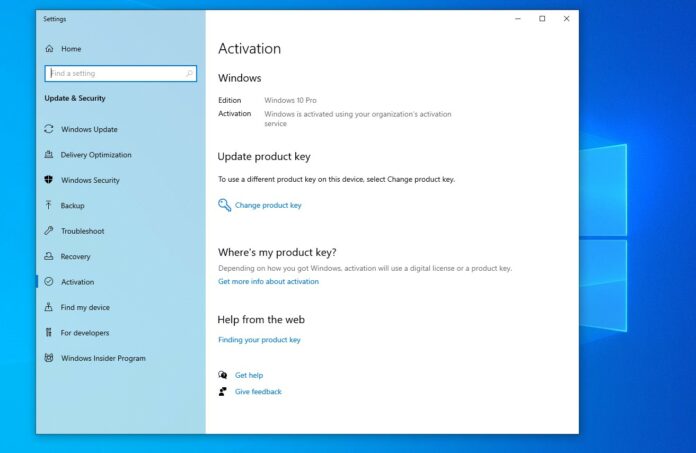Windows 11 is Microsoft’s latest operating system that comes with a range of new features and improvements. While activating Windows typically requires a valid product key, some users prefer alternative methods to bypass this requirement. One such method involves using Command Prompt (CMD) to activate Windows 11 without a product key. In this article, we will provide you with a step-by-step guide on how to accomplish this.
Activate Windows 11 Without Product Key Using CMD Step-by-Step Guide
Step 1: Opening Command Prompt:
To begin the activation process, open the Command Prompt. Press the Windows key + R on your keyboard to open the Run dialog box. Type “cmd” in the text field and press Enter or click OK to open Command Prompt.

Step 2: Running the Activation Command:
In the Command Prompt window, we need to run an activation command that uninstalls any existing product key from your system. Type the following command:
slmgr.vbs /upk
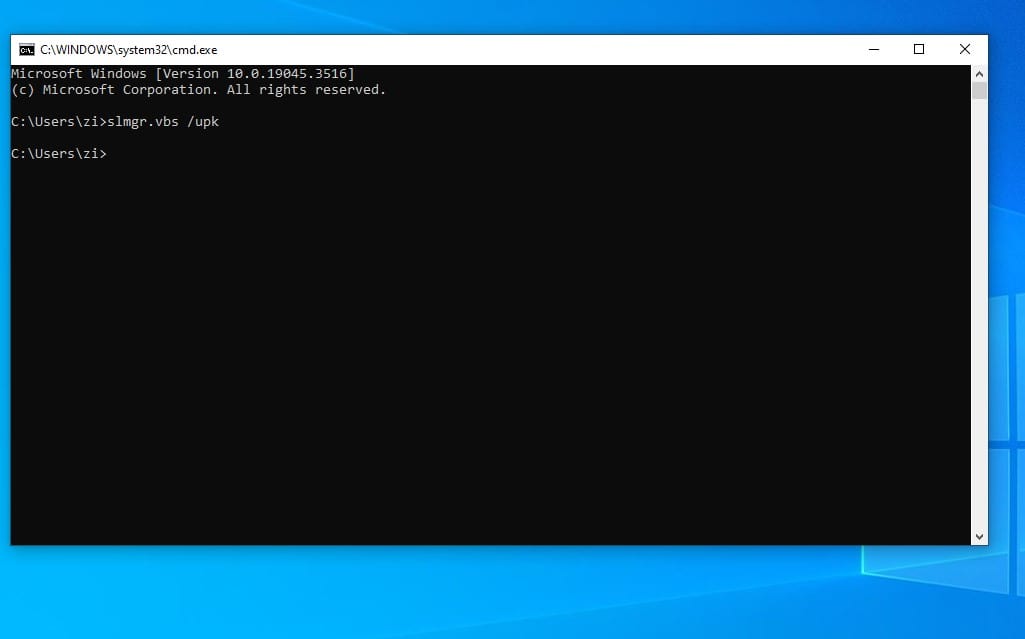
Step 3: Setting KMS Client Setup Key:
Next, we need to set a Key Management Service (KMS) client setup key. This key will serve as an alternative way to activate Windows 11 without using a product key. Type the following command in Command Prompt:
slmgr /ipk <KMS client setup key>
Note: Replace “<KMS client setup key>” with one of the keys provided by Microsoft for different editions of Windows 11.
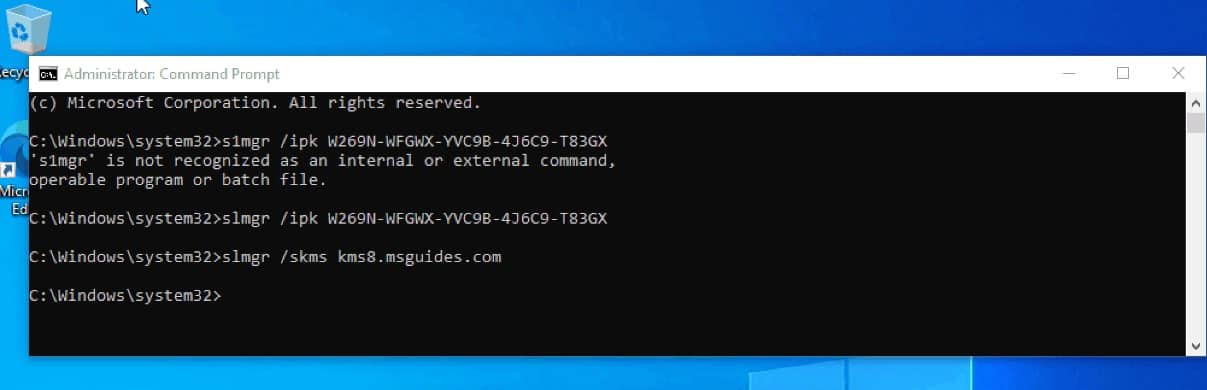
For example, if you have Windows 11 Pro edition, use the following KMS client setup key: W269N-WFGWX-YVC9B-4J6C9-T83GX
Step 4: Connecting to Microsoft’s Activation Servers:
To proceed with the activation process, we need to connect to Microsoft’s Activation servers using a specific command. Type the following command in Command Prompt:
slmgr /skms kms8.msguides.com
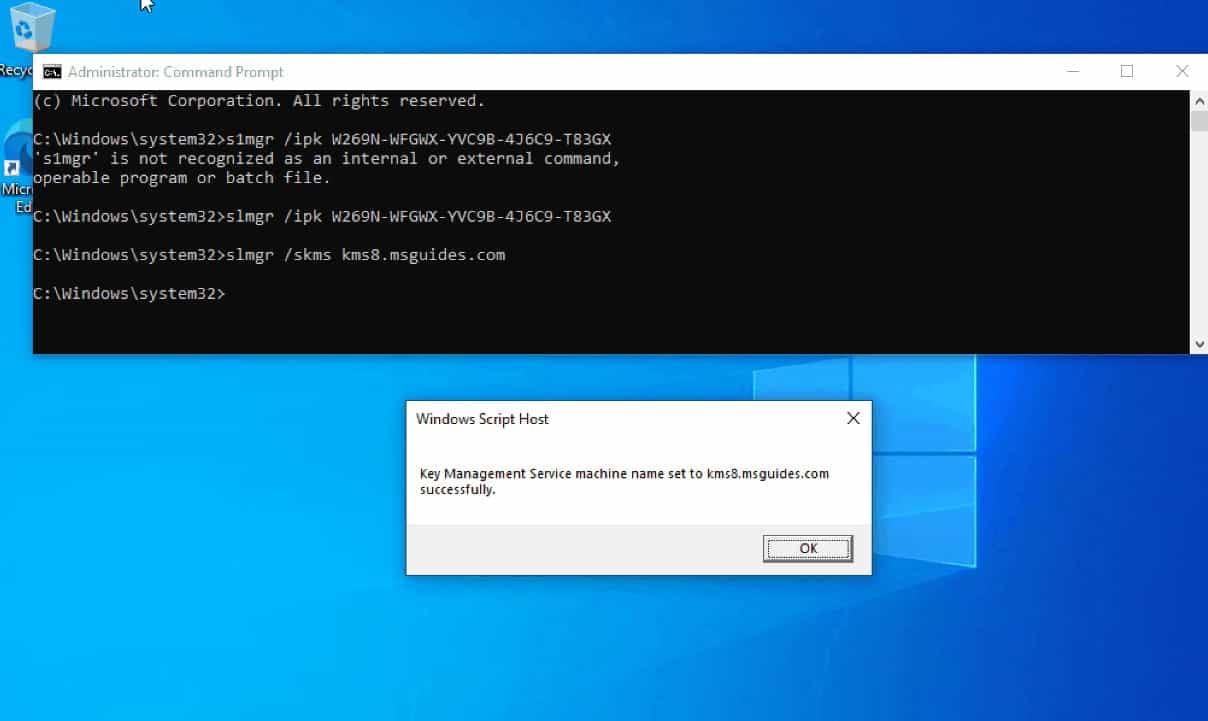
Step 5: Activating Windows Using KMS Server:
Now it is time to activate your copy of Windows 11 using the connected KMS server. Enter the following command in Command Prompt:
slmgr /ato
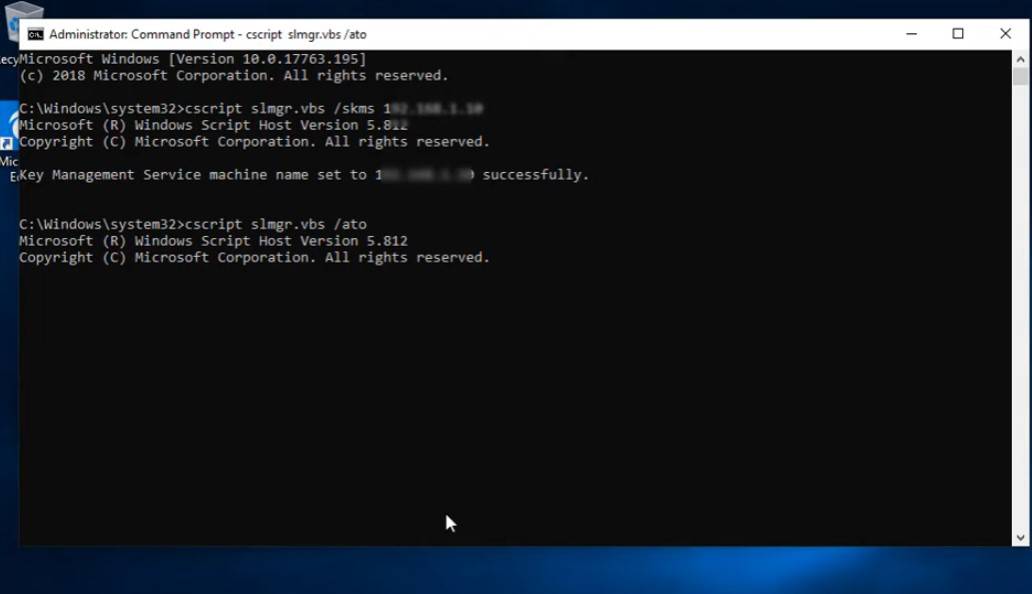
Step 6: Checking Activation Status:
Once you have completed the activation process, you can verify whether your Windows 11 installation is successfully activated or not. Use the following command in Command Prompt:
slmgr /xpr
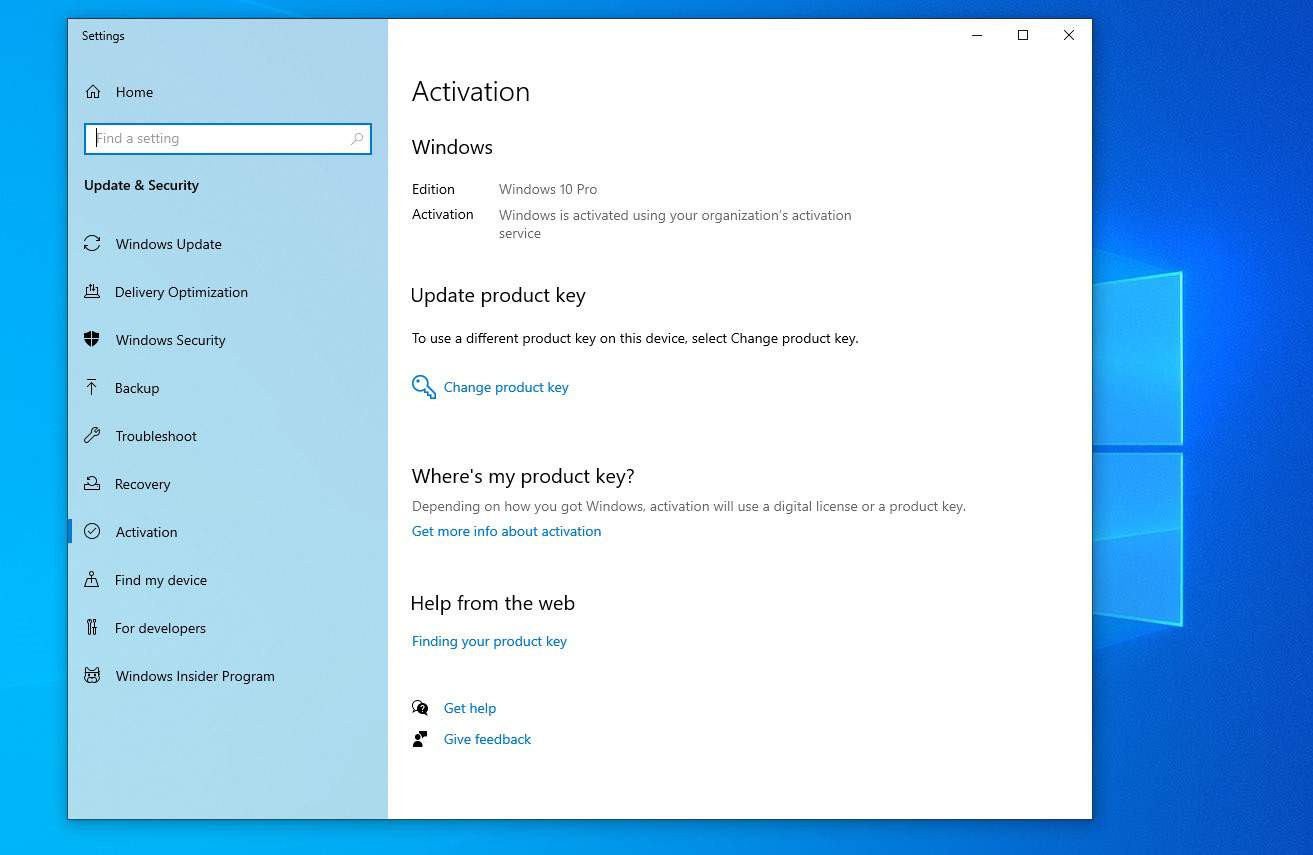
This will display the expiration date, which should be set t o “Never” if activation is successful.
Please Keep in Mind:
1. Legal and Ethical Considerations:
While this method allows users without a product key to activate Windows 11, it is important to note that it may not comply with Microsoft’s terms of service. It is always recommended to obtain a legitimate product key for legal usage and access to future updates.
2. Risks and Limitations:
Activating Windows without a valid product key carries certain risks and limitations. For instance, there might be restrictions on accessing certain features or receiving updates. Additionally, since this method uses third-party servers, there could be concerns regarding privacy and security.
Conclusion:
Activating Windows 11 without a product key using Command Prompt (CMD) provides an alternative method for users who either don’t have access to a valid key or prefer not to use one. While it is possible to activate Windows 11 using this method, it’s important to be aware of the legal and ethical implications. Remember that obtaining a legitimate product key ensures compliance with Microsoft’s terms of service and guarantees access to official updates and support.