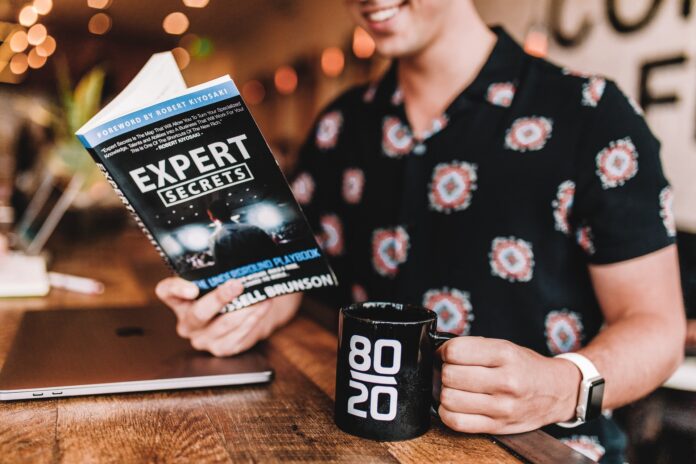PNG is the most preferred file format by bloggers who are particular with resolution and quality. Although JPGs or JPEGs are generally used in social media platforms for faster uploads, PNGs continue to prove their worth in quality assurance. For commonly used legal documents, Word files are the topmost pick by most corporate users.
Finding the right online PDF converter tool is somewhat a tricky decision. Provided that there are various online tools available nowadays, you cannot know for sure, which is the best as they mostly provide similar services. However, if you are looking for the perfect PDF converter tool that can lighten up your dark, stressful day with PNG and Word conversion, try GoGoPDF!
Converting PDF To PNG
PDF documents are rarely converted to other file formats, as it is already the full package itself. When you need quality printing services, PDF is the ideal file design. If you want a versatile document that is accessible to most device types and operating systems, you can also rely on PDFs. But again, PNG is still the best pick for distributing high-quality images.
Although you might find better and more convenient file distribution with PDF, converting HD images is best in PNG format. Especially for photo enthusiasts, photographers, and bloggers, image quality is a huge factor to consider. If you also need quality photo editing, you need to transfigure it to PNG. We will now discuss the steps on how to convert PDF to PNG:
- You can use any browser such as Chrome, Safari, Firefox, and Edge. Open GoGoPDF and choose the PDF to PNG box.
- Drag your PDF to the GoGoPDF converter dropbox and wait for the upload to finish.
- Another loading will commence as GoGoPDF converts your PDF to PNG; all processes will take less than 20 seconds. Choose whether you need to extract single images or convert entire pages.
- Your file is now converted to PNG! Download the file to your preferred storage location; you can also save it to your online Drive.
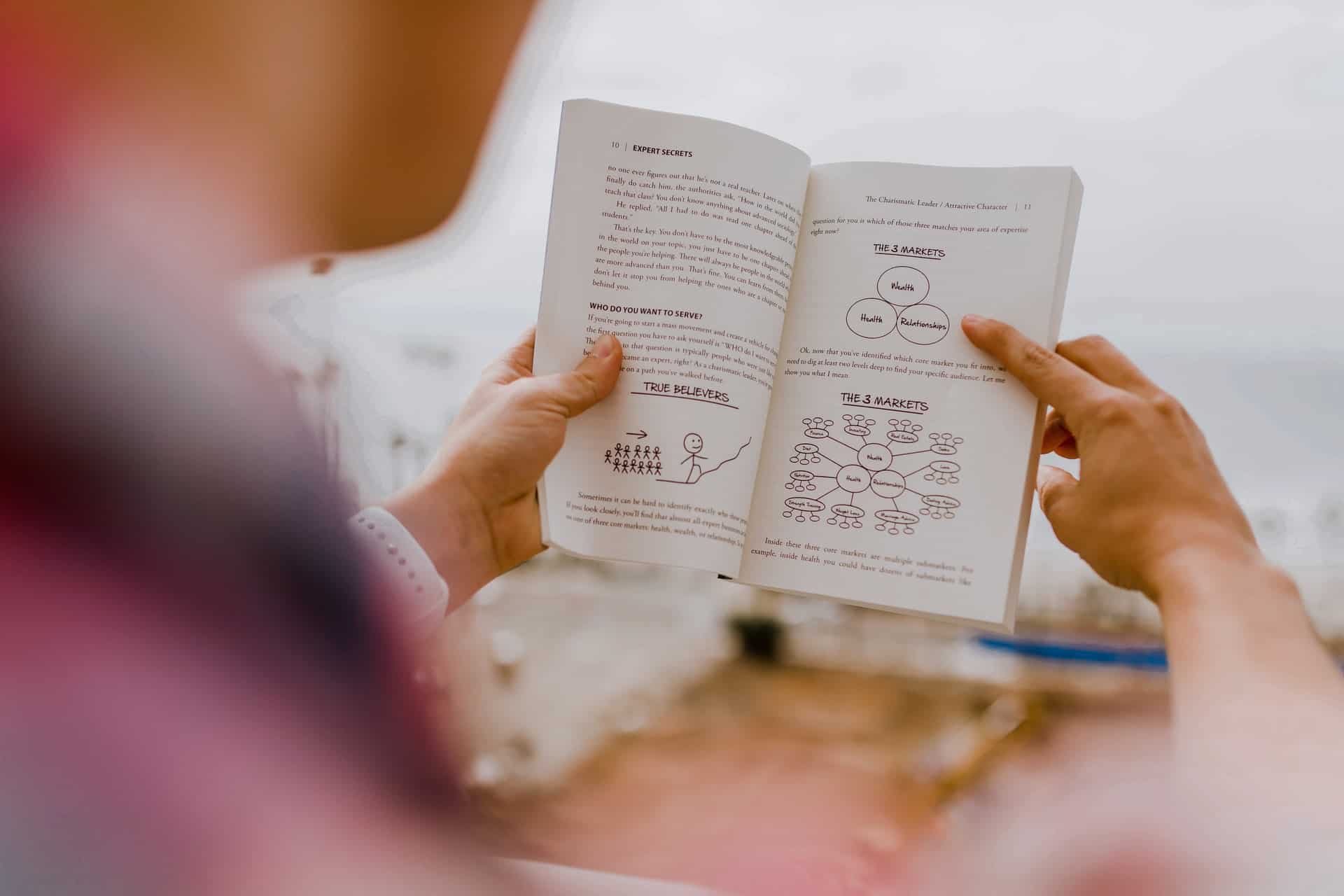
Converting PDF To Word
On the other hand, Word documents are also highly preferred by most professionals in making compositions. However, text docs are very challenging to edit once converted to PDF. With GoGoPDF, converting PDF to Word has never been this easy and also takes less than 20 seconds!
The conversion procedure for PDF to Word is the same as converting to PNG. For Word, you will have the option of whether to convert to Word plainly or convert with OCR. When converted to Word, you can start making significant alterations with your document’s content as if you were typing a composition from scratch.
Converting To PDF
GoGoPDF’s converter tool has more than converting PDF to PNG and Word. You can visit their home page and see the vastness of their converter tool’s coverage. You can also make PDF conversions to Excel, JPG, PowerPoint, HTML, PDF/A, and many more. Now, if you are done making edits, converting back to PDF is also free and easy with GoGoPDF:
- In GoGoPDF home, choose which file format you would like to convert to PDF.
- Upload your file by dragging it to the GoGoPDF converter tool.
- Two loading meters will run; one for uploading and another for conversion.
- Download your freshly converted PDF and copy the file URL for quicker sharing.
Takeaway
For people who are particular with quality, GoGoPDF is the ideal PDF converter tool for you are is it composes modern and sophisticated materials. They also have fast-working tools as they adhere to high-quality standards and keep your file’s content safe and sound with their efficient security systems.