What is .NET ?
.NET is an cross-platform and open-source development platform released by Microsoft in 2002. It is designed to build and run several applications like web, mobile, desktop and IoT.C# is considered the primary programming language, also .NET supports multiple languages making it a popular choice in the developer community.
What is the Role of a .Net Developer ?
The.NET developer’s job is to design, build, and implement applications on the.NET Platform. Although these developers are capable of using numerous supported languages, the bulk of them opt to use C# to create a wide range of software from mobile applications to computer games. Nonetheless, these developers focus on a few categories:
● Machine learning and AI
The developers use ML.NET to incorporate machine learning and AI technologies into.NET programmers, allowing apps to execute more smoothly, quickly, and efficiently.
● Cloud Applications
This application was created by the developers to help businesses manage their data effectively and continue to scale. It entails developing, implementing, and maintaining the application to ensure that it functions properly and increases company productivity.
● Web Development
Web applications can be created by the developers, they primarily use C#. Although.NET initially only supported Windows, a framework known as ASP.NET has enabled web applications and APIs to run on other operating systems such as Linux and Mac OS.
● Mobile Applications
Xamarin is a version of the.NET platform used by the developers. It contains essential .NET libraries and resources for developing mobile applications for operating systems such as Android, iOS, Windows, and others.
While working with these, developers should have a few tools to help them be more productive. In this article, we will look at the top 10 .NET developer tools that every developer should be familiar with.
The list of tools include the following.
- Visual Studio
- ReSharper
- LINQPad
- NuGet
- Git
- SQL Server Management Studio
- Postman
- Fiddler
- NDepend
- NCrunch
1. Visual Studio
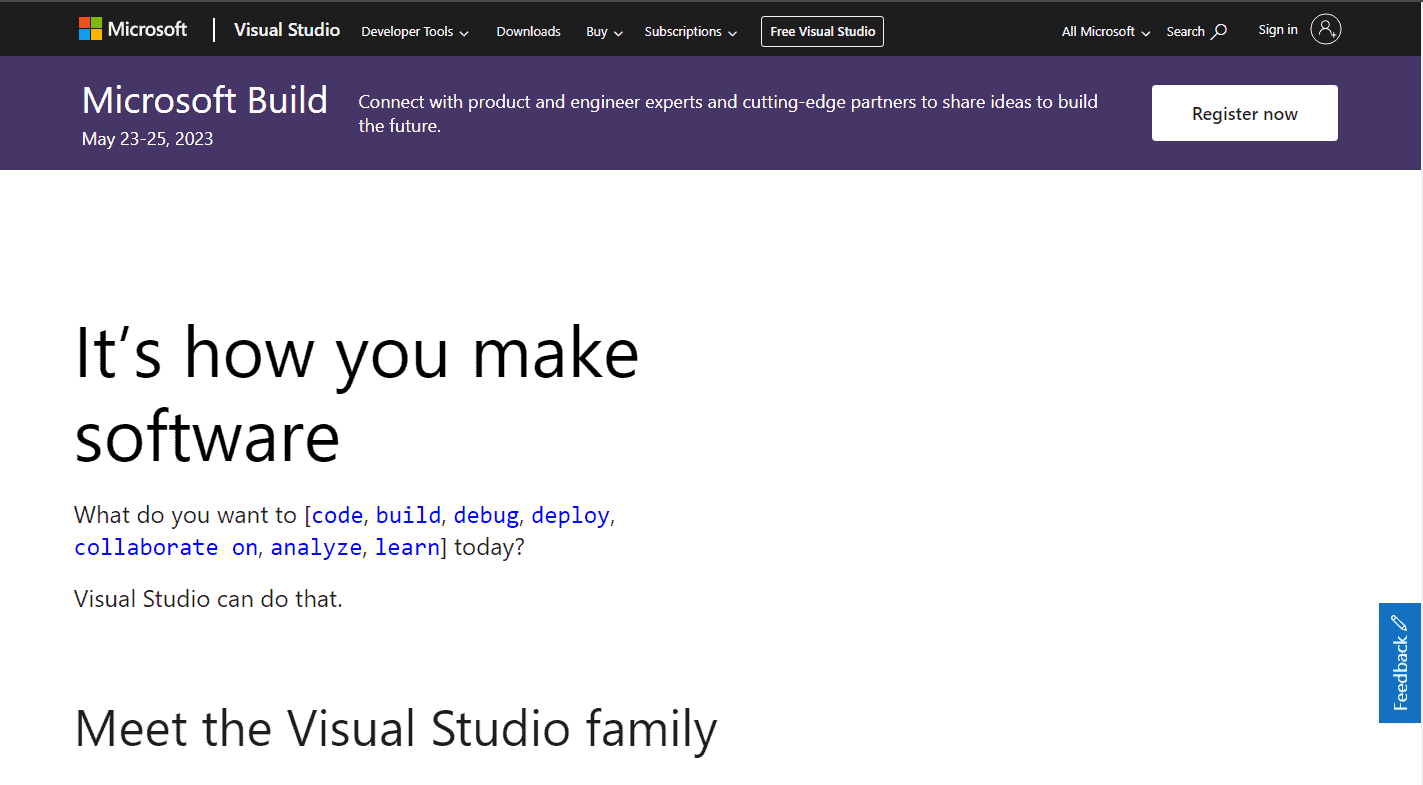
Visual Studio is not only a powerful source code editor, but it also includes the most complete IDE, which every.NET coder suggests. It includes online, desktop, and mobile development tools, as well as a fully-loaded debugger, out-of-the-box unit test runner, debugging tools, and support for modules for any extra requirements.
It includes built-in support for languages such as Javascript, Typescript, and Node.js, as well as a big library of extensions for other languages and runtimes.
2. ReSharper
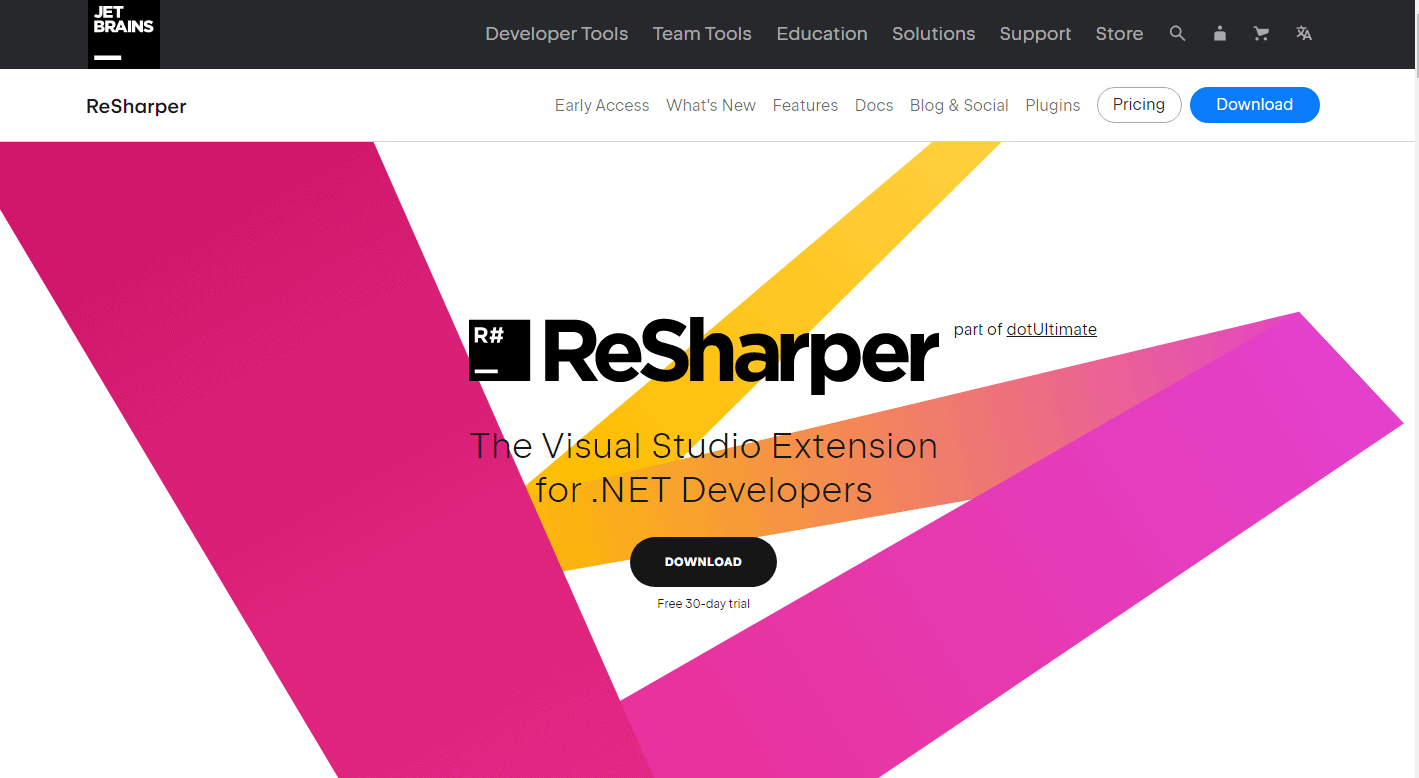
JetBrains is the creator of ReSharper, a famous tool for code analysis and error elimination in application code. It also includes some automation for typical development and refactoring situations, which would otherwise be time demanding.
It comes with many features, some of them are:
- Code generation
- Eliminate errors and code smells
- Supports on the fly code quality analysis
- Support for an in-built Unit test runner
3. LINQPad

It is a small and free tool for evaluating queries made in LINQ, F#, C#, or code snippets. It provides a Notepad-like UI for writing and testing Entity Framework searches. LINQPad is intended for the.NET framework, but it also supports other frameworks, objects, and XML.
4. NuGet

NuGet is a popular tool among.NET engineers for creating and finding Nuget packages. It is free and open software. It has an easy-to-use interactive user interface. It is the most massive database for third-party.NET components, created by Microsoft for.NET systems. The NuGet package manager, in conjunction with its Gallery, serves as a central package repository for the.NET NuGet package, enabling you to bring in your own code for use in your own apps.
5. Git

Git is a free and open source distributed version control system designed to help you handle projects of any scale quickly and efficiently. It is easy to use, small in size, and provides lightning-fast performance. It beats SCM tools like Subversion, CVS, Perforce, and ClearCase with features like cheap local branching, handy staging areas, and numerous processes.
6. SQL Server Management Studio

SSMS is a unified management platform for any SQL infrastructure. SMSS is used to access, configure, control, administer, and develop all SQL Server components. SSMS is a single complete application that combines a broad variety of graphical tools with numerous complex script writers to provide developers and database administrators of all skill levels with access to SQL Server.
7. Postman

Postman is an open source cooperation tool for API development and one of the most widely used http browsers in the world. It is accessible as a PC programme as well as a Chrome browser application.
Some of the features of Postman are:
- API monitoring
- Automated testing
- API Client for test REST, SOAP and GraphQL APIs
- Generate API Documentation
8. Fiddler

It is a debugging proxy that tracks all queries made between the computer and a distant server and allows you to examine and change them. This tool allows you to examine both incoming and outgoing data. By creating an offline duplicate of the test site, Fiddler and the HTTP replay tools can assist you in troubleshooting client-side problems with web apps. These tools allow you to make offline images of the browsing experience, which you can then bundle and examine to acquire more comprehensive debug information.
9. NDepend
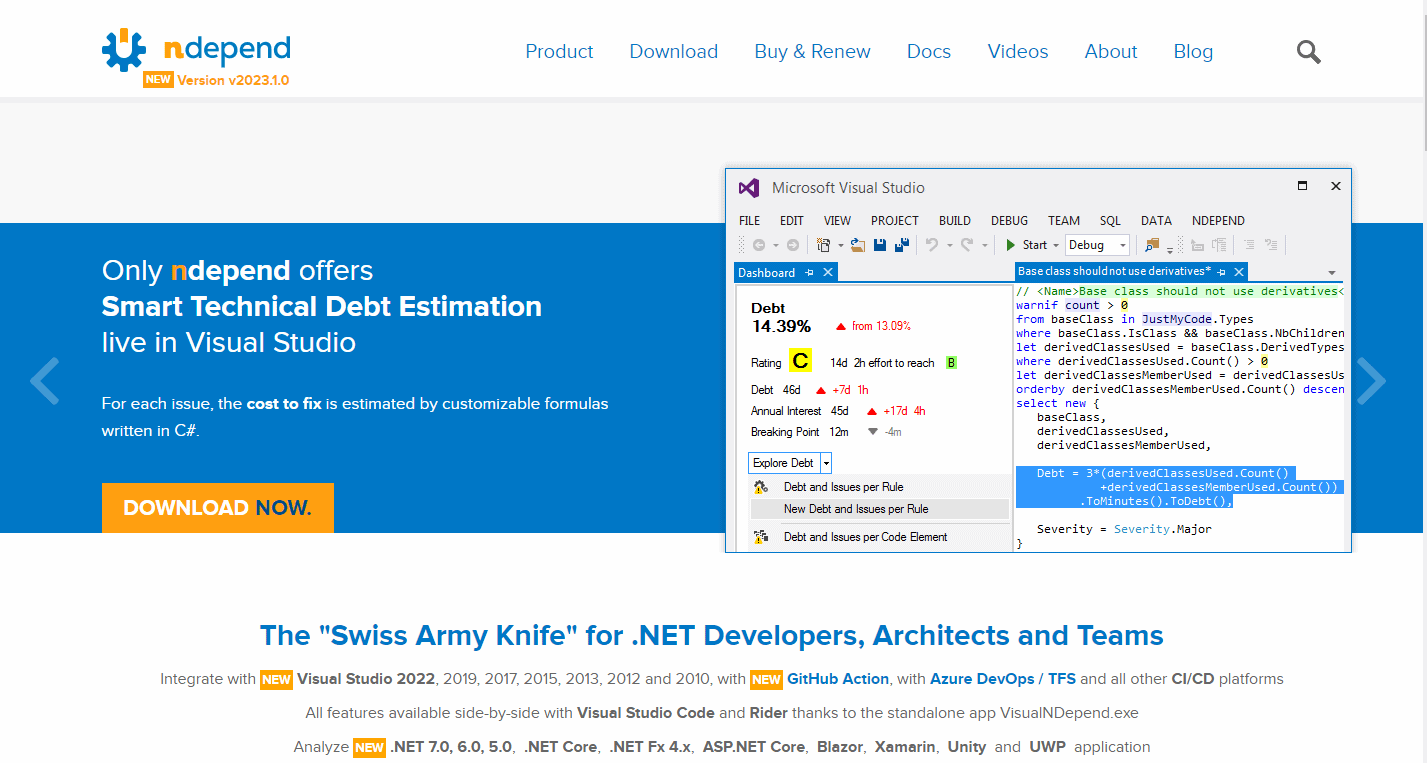
It is a powerful static code analysis utility, as well as a Visual Studio extension capable of assessing the integrity of programme source code. Other structural code analysis tools include FxCop, StyleCop, ReSharper, and others.
Benefits of using NDepend:
- Measures the Code Coverage
- Gain control over costs and risks
- Improve code maintainability
- Improves productivity of development teams
- Generates trend charts
10. NCrunch

It is a Visual Studio testing tool. To be more specific, it is a live, automatic concurrent testing application. NCrunch can gather code coverage and profile your tests, as well as run your automated tests while giving code coverage statistics and performance data.
Some features of NCrunch:
- Support for Automated Concurrent Testing
- Performance Metrics
- Code Coverage Analysis
- Adept at executing the tests intelligently
Conclusion
To summarize,.NET is a cross-platform and open-source programming framework that enables developers to create and operate a wide range of apps, including online, mobile, PC, and IoT.
To increase efficiency, writers can use Visual Studio, ReSharper, LINQPad, NuGet, Git, SQL Server Management Studio, Postman, Fiddler, NDepend, and NCrunch. Each tool has its own set of features and advantages that aid developers in quickly creating high-quality apps.


